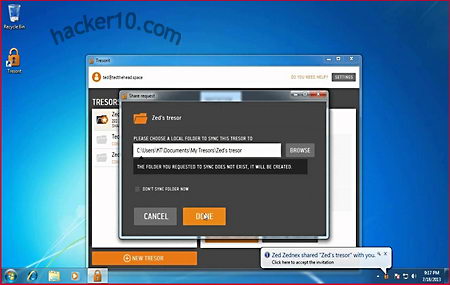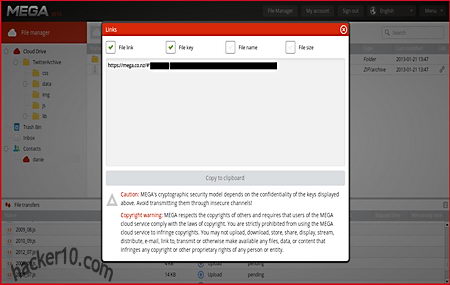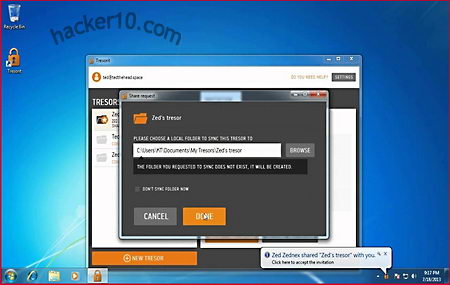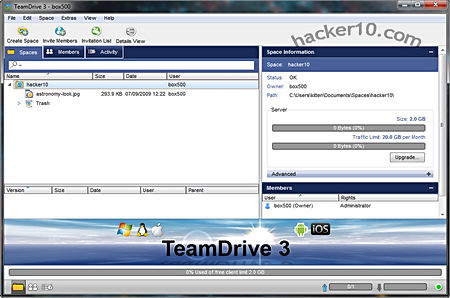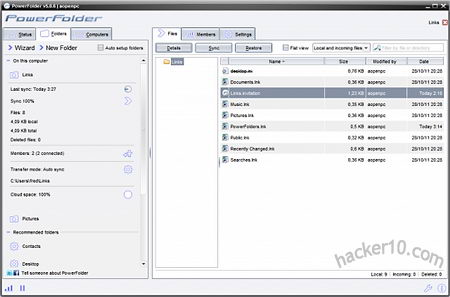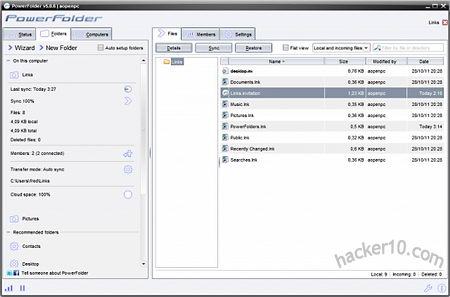Peerio is a company providing encrypted file storage with integrated instant messager in the cloud. Available for Windows, Mac and Linux (if using the Chrome browser), smartphone apps are on the way, it is being developed by the makers of Cryptocat and miniLock, two other cloud based encryption utilities.
Before you can use Peerio you will have to register for an account selecting a username, the email address you provide will receive a verification link for you to click on, after that you can create a short PIN code to pair devices with Peerio. A long passphrase is generated during account creation to stop users from picking a weak one, this is very important as encryption keys are derived from that passphrase.
Although I see why the developers do this, I am not a fervent supporter of having something as important as the passphrase picked by a third party app instead of my trusted offline password manager, and most likely people without a password manager will write it down anyway.
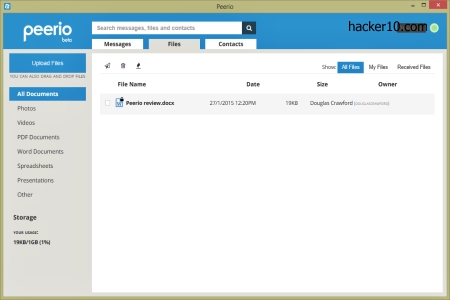
Peerio interface is clean and easy to use, you will see three tabs “Messages“, “Files” and “Contacts“, and a column allowing you to classify uploaded documents by file type (Photos, Videos, PDF, etc), everything is automatically synchronizing. After you have added a contact, that person will be able to talk with you in real time, to send him a large file, drag and drop the files you wish to share inside the window to upload them to the cloud, another button lets you destroy those files from your account and the account of the people it is being shared with.
This platform is comparable to Mega, a more established encrypted cloud storage with messenger that offers far more space. Peerio developers have no way to know what you are sharing, only users hold the private key to decrypt data downloaded from Peerio Canadian cloud servers, the company can’t read anything but they admit that timestamps and login IPs are kept, that is all they can hand over if they are forced to.
A substitute method to send large files with end to end encryption is using an instant messenger and encrypting the files with PeaZip before the transfer. Peerio’s main leverage is that it does all the encryption work in the background but it also has the disadvantage that to send big files you will be asked to upgrade to their upcoming paid for plans, and, the part that bugs me the most, is that you have to convince your friends to open an account with Peerio.

If you are small company and your employees need to share files often, perhaps Peerio will work, but for the individual, it is best that you encrypt a file and upload it with a proxy to a cyberlocker or use NeoRouter to avoid the metada treasure trove that cloud servers are, with the extra benefit of always having the data available in your hard drive.
Other secure ways to share large files without a cloud server involved are Bittorrent Sync and Infinit.